Services

Mississippi Meeting Room
There is no charge for using the meeting room. Groups must fill out an application before their meeting will be scheduled on the calendar. The room holds about 20 people. Meeting Room Policy.

Tech Time
Tech Time is one-on-one technology training with a library staff member in a 45-minute session. You will get customized, individual, hands-on instruction to help answer your questions and solve your problems. You may bring your own laptop or device or use a library computer. These sessions are by appointment only.
What we're able to help with
- Personal devices including tablets, e-readers, laptops, and smartphones
- Library resources such as the MORE Online catalog
- Digital downloads (Libby, OverDrive, Flipster)
- Microsoft Office programs (Word, Powerpoint, Excel, Publisher)
- Web browsing
- Basic computer skills
- Retrieving or saving documents on a flashdrive/USB
What we're unable to help with
- Hardware or software malfunction issues
- Viruses or computer security programs
- On-line shopping transactions
- Running diagnostics
-
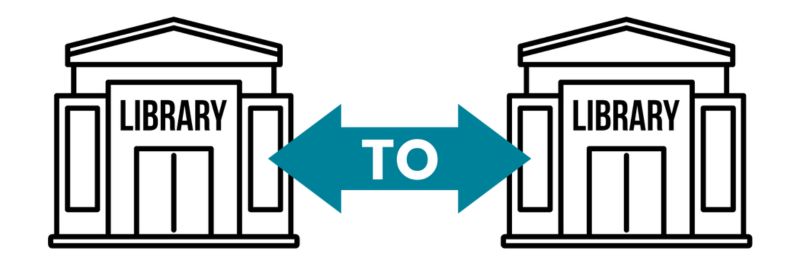
Inter-Library Loans (ILLs)
Materials not held by the Prescott Public Library or the other MORE libraries may be available from another library. These inter-library loans will come from libraries outside the MORE library consortium.
For assistance with inter-library loans, please us call at 715-262-5555 or stop in and ask the librarian at the circulation desk.

Public Computers
The library has public computers with internet access and Microsoft Office.
Sign into the computers using your library card from any MORE library. If you do not have a MORE library card, you may use a guest pass.
- You will not be able to use the computers if your fees are over $10.00
- You are not allowed to download your own software or alter the current software on the computer
- Each person gets two hours of computer use per day. If you need more time, ask the librarian at the desk for help.

Print/Copy/Scan
The printer/copier accepts print jobs from the library’s public computers (and Princh). If you would like to use your own paper, please ask the library staff for assistance.
- Black & white copies: $.10 per page or side
- Color copies: $.50 per page or side
Scanning to an email or a personal flashdrive is free of charge.

Faxing
Our library fax number is 715-262-4229.
- To Send: $.50 per page
- To Receive: $.10 per page
Toll-free or local numbers are free to send.
The fax machine does not send double-sided pages, so you may need to make copies for those or any odd sized pages.
For outgoing faxes, you will receive a confirmation page at the end.

Print From Anywhere
Get Started with Princh:
- Download the Princh app or print from the computer
- Enter our printer code: 104461 or scan QR code
- Pick up at the library (within 24 hours)
QR Code

Quick Tips
Pay with Cash – select Pay at the Desk & pay when you get to the library
Pay with Credit Card– this option is available online only
Print double-sided – select the tool icon under “other”
Ready-for-pickup – if you would like your print job done before you get to the library, there are two options:
- Call us before you get here
- Pay with credit card (prints automatically)
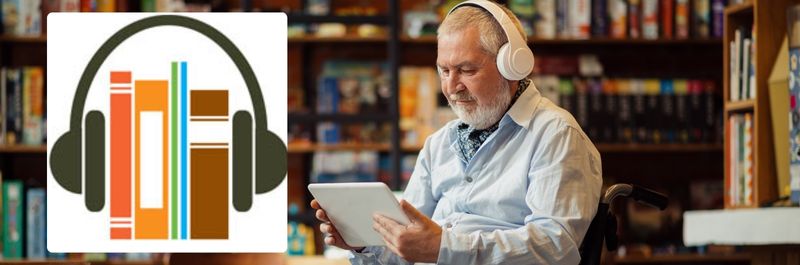
Wisconsin Talking Book & Braille Library (WTBBL)
The Wisconsin Talking Book and Braille Library (WTBBL) provides audio books and brailled materials to persons, living in Wisconsin, who cannot see regular print or handle print materials.
The library is able to certify eligibility for FREE library services from the Wisconsin Talking Book and Braille Library. Find out more.
How to Get Started
- Find out if you or someone you know is eligible
- Print off and fill out the application (or get an application at the library)
- Bring the application to the library and a librarian will sign it
- Send, scan, or fax to:
Wisconsin Talking Book and Braille Library
813 W. Wells St, Milwaukee, WI 53233-1436
Scan to: wtbbl@milwaukee.gov
Fax: 414-286-3102
Free Audible News Service: NFB-NEWSLINE®
For those who are unable read standard print. This service provides more than 300 publications, including 15 Wisconsin newspapers.
To sign up for NFB-NEWSLINE®, Wisconsin residents should contact the Wisconsin Talking Book and Braille Library at:
- 1-800-242-8822 OR
- wtbbl@milwaukee.gov
- Find out more and how to apply
Service provided by the Wisconsin Talking Book & Braille Library
Braille-on-Demand Project
Service provided by the National Library Service for the Blind and Print Disabled (NLS)
Any active NLS patrons may request and receive one hard-copy braille title per month, which they can retain for their personal use.
How to Get Started:
- Get signed up with Wisconsin Talking Book & Braille Library (WTBBL)
- Loan a free talking-book player from WTBBL OR download the BARD Mobile app for your own device
- Register with BARD & choose a book (one book per month)
- You’ve found your book, request it. Contact NLS reference at nlsref@loc.gov for help filling out the form
Need help with all of this? We can help too. Contact us at 715-262-5555 or prescottlib@prescottpubliclibrary.org

Roku Streaming Devices
Catch up on the shows everyone is talking about! Place a hold.
- Included apps: Disney+, Hulu, ESPN+, Netflix, Vudu, PBS Kids and the Roku Channel.
- You’ll need an HDMI port on your TV to use the Roku device.
- Don’t have internet? Check out a hotspot too!
Borrow a Roku Streaming Device for a 14-day check out. The Rokus must be picked up and returned at Prescott Public Library.

Wi-Fi Hotspots
Take the internet to go!
The library loans Wi-Fi Hotspots, which provide Internet access at home or on the go and are compatible with most laptops, smartphones and tablets. Place a hold.
Library cardholders, ages 18 and up, may borrow a Wi-Fi Hotspot for 14-day check out by placing a hold through the MORE catalog, or by contacting the library at 715-262-5555. You can connect your device anywhere the T-Mobile network provides coverage. The Hotspots must be picked up and returned at Prescott Public Library.

Chromebook
Chromebooks are a unique class of mobile computing devices, designed specifically for Web-based tasks. Instead of Windows 10 or macOS, Chromebooks run Google’s Chrome OS, perfect for browsing the Web, sending and receiving e-mail, and video chatting with friends and family. These devices are designed to be used primarily while connected to the Internet.
Library cardholders, ages 18 and up, may borrow a Chromebook for 7-day check out by placing a hold through the MORE catalog, or by contacting the library at 715-262-5555. The Chromebook must be picked up and returned at Prescott Public Library.
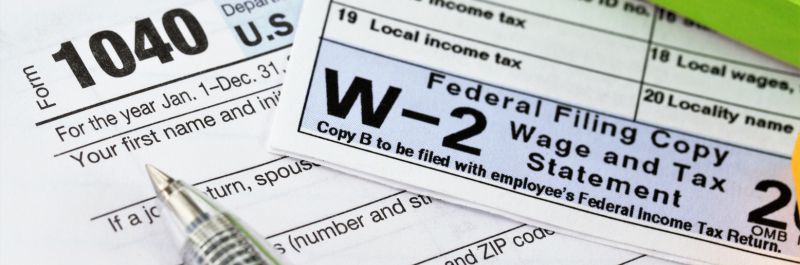
Tax Forms
Tax Forms (at the library)
- The library has federal and state tax forms and instructions available during the tax season.
- The forms typically arrive in February and are kept through April. The tax forms are free (while quantities last). Available forms/instructions:
-
- Wisconsin: WI Income Tax Form 1, 1 NPR, Rent Certificate, H & H-EZ and Schedules AD, SB, WD, M
- Federal: 1040 & 1040SR
-
- If there are no forms left, you can find the Wisconsin and Federal tax forms/instructions online. Or the library staff can help you print copies for $.10/page.
- Library staff are unable to help with any tax questions.
AARP Tax Help
AARP volunteers will offer tax assistance to older adults, who are Wisconsin residents. AARP’s focus is on persons 60+, persons with disabilities or low income. Find locations and details.
- Call (715) 391-9220 to schedule an appointment (by appointment only. No walk-in assistance will be available.).
Download Tax Forms/Info
Order Tax Forms
You can order physical copies of tax forms, instructions and publications on the IRS website. They will ship your order by U.S. mail when the products become available.
File Electronically
Federal: IRS Free-File
IRS Free File lets qualified taxpayers prepare and file federal income tax returns online using guided tax preparation software. It’s safe, easy and no cost to you. Those who don’t qualify can still use Free File Fillable Forms.
Wisconsin free e-file (WisTax)
Fill in your tax form online and submit it electronically. It does the math for you. You’ll receive your refund in just days, and it’s free.
If you’re comfortable preparing your own taxes, you can use Free File Fillable Forms, regardless of your income, to file your tax returns either by mail or online.
Minnesota free e-file
You may qualify for FREE electronic filing. Check the website for more information.
Federal Tax Help (IRS)
To request forms
Call 1-800-829-3676
Live Telephone Assistance
1-800-829-1040
Hours of Operation 7:00 a.m. – 7:00 p.m. local time
Live Telephone Assistance for people with hearing impairments
1-800-829-4059 (TDD)
IRS: Let us help you – Get online tools and resources, interpretation services, telephone and local assistance, free tax prep for 60+ and taxpayer advocate Service.
Free Tax Return Preparation for Qualifying Taxpayers (ages 60+)
To locate the nearest VITA or TCE site near you, use the VITA locator tool or call 800-906-9887.
Your Local IRS Office
Find the closest Taxpayer Assistance Center with the Taxpayer Assistance Locator tool and then call 844-545-5640.
WI State Tax Help (WI Department of Revenue)
To request forms
Call: 608-266-2486
Email: DORFormsRequests@wisconsin.gov
Write to: Forms Request Office
Wisconsin Department of Revenue
PO Box 8949
Madison, WI 53708-8949
Eau Claire District Office
715-836-2811
Madison – Main Office
1-608-266-2772 TTY 608-267-1049
MN State Tax Help (MN Department of Revenue)
To request forms
Call 651-296-3781 or 1-800-652-9094 to have forms mailed to you.
You can pick up forms at the St. Paul office, 9:30 a.m. to 4:30 p.m. Mon-Fri. (Minnesota Dept of Revenue-600 N. Robert Street, St. Paul, MN 55101).
Assistance
Call 651-296-3781 or 1-800-652-9094
TTY call 651-297-2196
individual.incometax@state.mn.us
More contact information (main, businesses)
In-Person Customer Service
The MN Dept. of Revenue provides customer service at the Stassen Building in St. Paul on a first-come, first serve basis. Find more information.
